- Overview
- Features
- Specs and Requirements
- Model Numbers
- Manuals
- Gallery
- Videos
- Buy Now
- Buy Now in ANZ
WinTV-dualHD TV Tuner
Dual tuners: watch one channel while recording another, record two programs at the same time, have picture-in-picture or two complete TV windows!

WinTV-dualHD: Two TV receivers with picture-in-picture
click to enlarge
For Windows and Linux. Includes the WinTV v10 application for Windows. For Linux, get the latest version of Plex media Server, which supports the WinTV-dualHD for live TV and TV recording
Live TV for Plex on Windows and Nvidia Shield based systems
Use the WinTV-dualHD to get live free over-the-air TV for Plex: watch and record local TV programs with Plex. Use your Plex Media Server as the ultimate DVR. WinTV-dualHD runs with Plex in Linux, Android and Windows. Also for the Nvidia Shield with Plex and Android.
Triple mode TV receiver: Freeview HD (DVB-T2), Freeview (DVB-T) and DVB-C digital TV!
Plug the WinTV-dualHD into a USB port on your Windows PC or laptop and you can watch, pause & record Freeview High Definition and Standard Definition TV. WinTV-dualHD has two compete TV tuners so you can:
- Record one TV program while watching another
- Record two TV program at the same time
- Have picture-in-picture
- Or have two complete TV windows on your PC screen at the same time!
DVB-T/T2 is free-to-air HD TV
DVB-T/T2 is free over-the-air digital HDTV standard for Most of Asia Pacific and Europe and typically requires an antenna for reception. There is no monthly fee for DVB-T/T2 free-to-air HD TV.
DVB-C is digital cable TV
DVB-C allows users to watch unencrypted HDTV stations from cable TV without a set-top box. DVB-C doesn't require any cable TV subscription. DVB-C digital HD TV is not available on all cable networks, so check with your local cable TV operator for DVB-C availability.
Never miss your favorite TV show again!
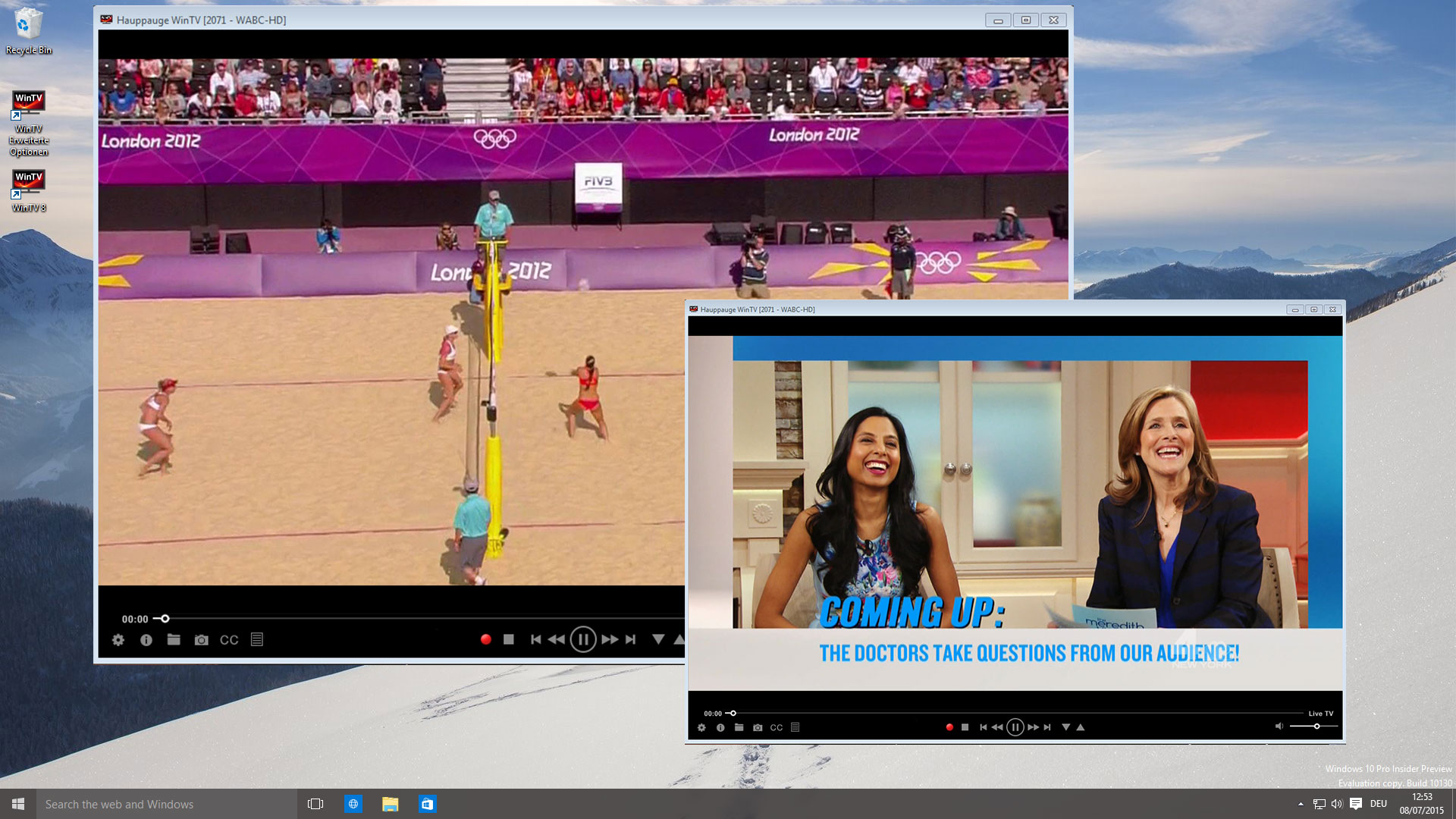
WinTV-dualHD: Two TV receivers in one small USB package!
click to enlarge
The WinTV-dualHD comes with the latest WinTV application for Windows. With WinTV application, you can watch or record your favorite TV programs in your PC, in a window or full screen. With the WinTV-dualHD and the latest WinTV application, can record two TV programs at the same time, record one TV program while recording another, or display two TV programs on your PC screen at the same time. You can choose either picture-in-picture or have two complete TV windows on your Windows screen.
The WinTV-dualHD turns your PC into a high definition DVR
Plug the WinTV-dualHD into your PC and turn it into a HDTV digital video recorder (DVR). Record two HD TV programs at the same time in the original HD quality. Using the EPG (Electronic Program Guide) feature of the WinTV application, to schedule your TV recordings. In addition to instant recoordings, the WinTV scheduler supports recordings on a daily or weekly or season basis as well. EPG guide allows you to see what's on TV now and what's coming up. Schedule TV recordings with the Hauppauge WinTV application. Plus pause live TV and record your favorite TV programs in the full digital TV format.
Note: the WinTV-dualHD is for digital TV only and does not support analog TV
If you need analog TV (PAL/NTSC ) tuner, any one of the WinTV-HVR products (such as the WinTV-HVR-935HD) include analog TV. The HVR stands for 'hybrid video recorder' and all WinTV-HVR's have both analog and digital TV reception.
WinTV-dualHD Features

WinTV-dualHD: Plugs into the USB 2.0 port on your PC or laptop
click to enlarge
- Dual tuner: two tuners so you can watch one TV channel while recording another. Or have picture-in-picture so you can watch two TV programs at a time. Or have two full TV pictures of any size on your PC screen!
- Receive free over-the-air DVB-T/T2 HD TV, plus DVB-C unencripted digital cable TV. Watch HD TV in a window or full screen
- Plugs into the USB port on your laptop or desktop PC
- Record your digital TV programs in the original digital quality
- Status indicator LEDs showing that the tuner is loaded into Windows plus TVsignal strength
- WinTV-dualHD has an improved TV receiver with superior over-the-air TV reception
- Includes latest WinTV Software, for TV in a window or full screen
- Includes remote control
Bundled software
- WinTV Software, the latest TV application for Windows, with TV pause and recording. When used with the WinTV-dualHD, WinTV application also gives you the option of picture-in-picture or record one TV channel when recording another
Technical specifications
Tuner
- Supported TV standards:
- DVB-T and DVB-T2 HD TV
- DVB-C unencrypted digital cable TV
- Stereo / dual channel sound
- Antenna input: IEC connector
- PC-interface: USB 2.0/USB 3.0 (Hi-Speed)
TV recording formats
- Transport stream (the original transmitted format, without any quality loss)
System Requirements
- Microsoft® Windows 10, 8, 7® or Windows Vista with latest Service Pack and a minimum memory of 1 GB RAM
- Minimum processor: Intel® Pentium® 4 2.0 GHz, Pentium M 1.3 GHz or equivalent AMD® Athlon® XP
- For HDTV, a minimum 2,6 GHz multi core processor
- Hard disk with min. 2 GB free capacity (20 GB free capacity recommended)
- Sound and graphics with support for DirectX® 9 or higher
- USB 2.0 or 3.0 port
- Internet connection for software updates and activations
WinTV-dualHD Model Numbers
model 01597/01590: WinTV-dualHD, with two sets of DVB-T/T2 and DVB-C digital cable TV receivers. Dual language: English/Dutch
Included in the box
- WinTV-dualHD dual TV tuner, USB 2.0 compatible
- Portable TV antenna
- Credit card size remote control (with batteries)
- USB extension cable
- Latest WinTV Application for Windows (Activation code included, with installation instructions)
- Quick Installation Guide



