- Overview
- Features
- Model Numbers
- Specs and System Requirements
- Manuals
- Gallery
- Videos
- Buy Now
- Buy Now in ANZ
WinTV-HVR-5525 HD - "6-in-1" hybrid TV card for all * types of reception!
- Freesat: High Definition digital satellite DVB-S2.
- Freesat: Digital satellite DVB-S.
- Free-to-air HD: digital terrestrial DVB-T2.
- Free-to-air: digital terrestrial DVB-T.
- Digital HD cable TV: DVB-C (check with your local cable operator to see if free DVB-C is available in your area).
- Analogue PAL/SECAM TV.
- FM radio tuner (87.5 - 108 MHz, stereo) and DVB digital radio.
- Record your personal videos (using the A/V inputs) to your PC's hard disk in MPEG-2 format.
- Schedule your TV recordings with WinTV App's built-in scheduler.
- Listen and record FM or digital radio* in original quality.
- Includes Hauppauge remote control for easy operation of all WinTV functions.
PCI-Express TV tuner for DVB-C, DVB-S, DVB-S2, DVB-T2, DVB-T, analog TV and FM radio:
WinTV-HVR-5525: the best 6-in-1 TV receiver * for your PC! Regardless of whether you have a satellite antenna, a cable connection or an antenna for digital terrestrial television, with the internal TV tuner card WinTV-HVR-5525 HD you can receive all TV standards on your PC: DVB-C, DVB -S2, DVB-S, DVB-T2, DVB-T, analog television and FM & DVB radio
TV in High Definition quality: WinTV-HVR-5525-HD comes with WinTV v10 HD software, which includes an H.264 video decoder and an HEVC video decoder for HDTV. So you can enjoy the free-to-air HDTV programs from a roof ariel antenna (DVB-T/T2) or from the cable connection (DVB-C) or from your satellite antenna (DVB-S/S2). The DVB-S2-compatible SAT tuner of the WinTV-HVR-5525-HD is a prerequisite for receiving HDTV via satellite. With WinTV-HVR-5525-HD you can also receive the new DVB-T2 television via antenna. DVB-T2 is the second generation of digital terrestrial television and delivers TV in full HD quality. With WinTV you only receive the unencrypted, i.e. free-to-air channels.
Time-shifted television Thanks to the TimeShift function, you won't miss a second of watching TV. Pause the current program and resume it at a later time when it is convenient for you.
Analogue PAL/SECAM TV on your PC screen. Connect WinTV-HVR-5525 to a rooftop aerial and you can watch and record analog PAL (B/G/I/K/SECAM) TV programmes to disk. Record your TV shows (or your home videos) using 'Good, Better or Best' MPEG-2 compression.
WinTV-HVR-5525 makes the ultimate Digital Video Recorder: Record DVB-T2 and DVB-S2 TV in the original H.264 format and DVB-C and DVB-T in the original h.262/MPEG2 format! Use WinTV application's TV scheduler to automatically record your favourite TV shows, on a daily, weekly or once only schedule. Or use the built in Electronic Program Guide for digital TV to have an overview of all up coming programmes!
Hauppauge's remote control makes the WinTV-HVR-5525 easy to use - Control all the Media Center's functions of WinTV App with the ergonomic remote control. Change Channels, adjust audio volume, start recordings, play music, start a slide show, all from the comfort of your living room couch!
WinTV-HVR-5525 TV tuner kit
6-in-1 TV receiver in one half height PCIe board!
- All format Digital TV receiver: Free-to-air HD (DVB-T2), Free-to-air (DVB-T), Freesat (DVB-S/S2) and Freeview digital cable TV (DVB-C)
- Analog TV receiver: PAL TV and analog video (composite or S-Video)
- Watch and record High Definition Freesat digital satellite (DVB-S and DVB-S2), Free-to-air digital HD TV (DVB-T/T2), freeview digital cable TV (DVB-C) and analogue TV.
- Includes WinTV software (latest version) application for High Definition TV viewing and recording! (instant recording as well scheduled recording)
- Includes Hauppauge remote control for WinTV App and Windows Media Center
- Fits in both half height (low profile Micro desktop PC) and full height chassis (tower type). Half height board with a separate full height bracket
WinTV-HVR-5525 features
- 6-in-1 TV tuner for your PC. Watch and record:
- Freeto-air digital HD Terrestrial TV (DVB-T2)
- Free-to-air digital Terrestrial TV (DVB-T)
- Freesat DVB-S / DVB-S2 hi-definition digital Satellite TV
- Freeview DVB-C digital cable TV (for use in areas where there is free-to-view digital cable TV)
- Analogue PAL/SECAM TV
- Video input (composite video or S-video with stereo audio)
- WinTV application included for full screen TV or TV-in-a-window on your PC.
- Schedule your TV recordings on a daily, weekly or seasonal or once only schedule.
- Includes Hauppauge remote control.
High definition DVB-S2
- Freesat digital satellite receiver
- Satellite receiver for DVB-S2 modulated transmitters (SAT-HDTV)
- Records DVB-S2 channels in the original H.264 format
- DiSEqC 1.0 supported
DVB-S
- Receiver for digital satellite TV and radio
- Records DVB-S channels in the original MPEG-2 format
- DiSEqC 1.0 supported
Free-to-air DVB-T/T2
- Free-to-air DVB-T / T2 receiver for digital terrestrial television via antenna.
- Records DVB-T / T2 channels in their original format
- Supports DVB-T radio (Not DAB)
Analogue PAL/SECAM TV and video
- TV tuner for analog TV (cable/Antenna connection) with stereo soundRecord and pause analogue TV to disk using 'Good, Better or Best' MPEG-2 comptression. Teletext and Nicam stereo audio too
- Listen to FM radio with the built-in FM radio receiver
- Auxiliary audio/video input (Composite or S-Video) for analogue video sources such as camcorders or VCR's or DVD players
FM-Radio**
- FM radio tuner (87.5 - 108 MHz, stereo)
- Listen to and record live radio
Notes
- * DVB-T2, DVB-T, DVB-S2, DVB-S, DVB-C, Analog-TV
- ** The TV tuner input (IEC female) also serves as an FM radio input.
Model numbers:
model 01585/01432: WinTV-HVR-5525 kit with remote control, Free-to-air HD DVB-T/ DVB-T2, Freesat DVB-S / DVB-S2, freeview digital DVB-C cable TV, analogue PAL TV, FM Radio receiver and English/German user manual
Included in the box
- WinTV-HVR-5525 half height PCI-e card with built-in DVB-S2, DVB-S, DVB-T2, DVB-T, DVB-C, PAL/SECAM TV receivers, FM radio receiver, S-Video, Composite and stereo audio inputs.
- IR remote control transmitter and 2 batteries.
- IR remote control receiver cable.
- Full height bracket for mounting in full height chassis
- WinTV installation Softwrae download card with activation code.
- Quick Installation Guide.
WinTV-HVR-5525 specification and system requirements
WinTV-HVR-5525 Technical Specifications
- PCI-Express x1 interface
- Hybrid Tuner for:
- DVB-S/S2 - satellite television/Radio
- DVB-T/T2 - digital terrestrial television
- DVB-C - digital cable TV
- Analog-TV
- FM Radio
- Receive all unencrypted channels
- Connections:
- IEC connector for TV & FM radio (female)
- F-Connector for SAT-Antenna feed
- 8-pin Mini-Din socket for A/V input (Composite video or S-video) and RCA audio (L/R) inputs
- IR receiver input (2.5 mm jack)
- Dimension of the HVR-5525 board:
- 14.6 cm x 6.9 cm x 1.7 cm (L x H x W)
- The HVR-5525 is a slim type board and it just fit nicely as per the PCI-e slot's width.
System requirements
- For DVB-T/T2: Intel Core i3 CPU mit 2.4 GHz or higher
- For DVB-C, DVB-S/S2 or Analog TV / Video: Dual-Core CPU with 2.4 GHz or higher
- Operating system:
- Windows 10 (32-bit / 64-bit)
- Windows 8.1 (32-bit / 64-bit)
- Windows 8 (32-bit / 64-bit)
- Windows 7 (32-bit / 64-bit)
- Windows Vista (32-bit / 64-bit)
- Graphics card with at least 128 MB memory
- Sound card or onboard-sound
- One free PCI Express slot (x1)
- Internet connection for WinTV software download and activation
- Satellite antenna with universal LNB, or cable TV connection or ariel antenna (roof top antenna) for digital terrestrial television



 WinTV v10 Now/Next
WinTV v10 Now/Next  WinTV v10 (Context Menu)
WinTV v10 (Context Menu)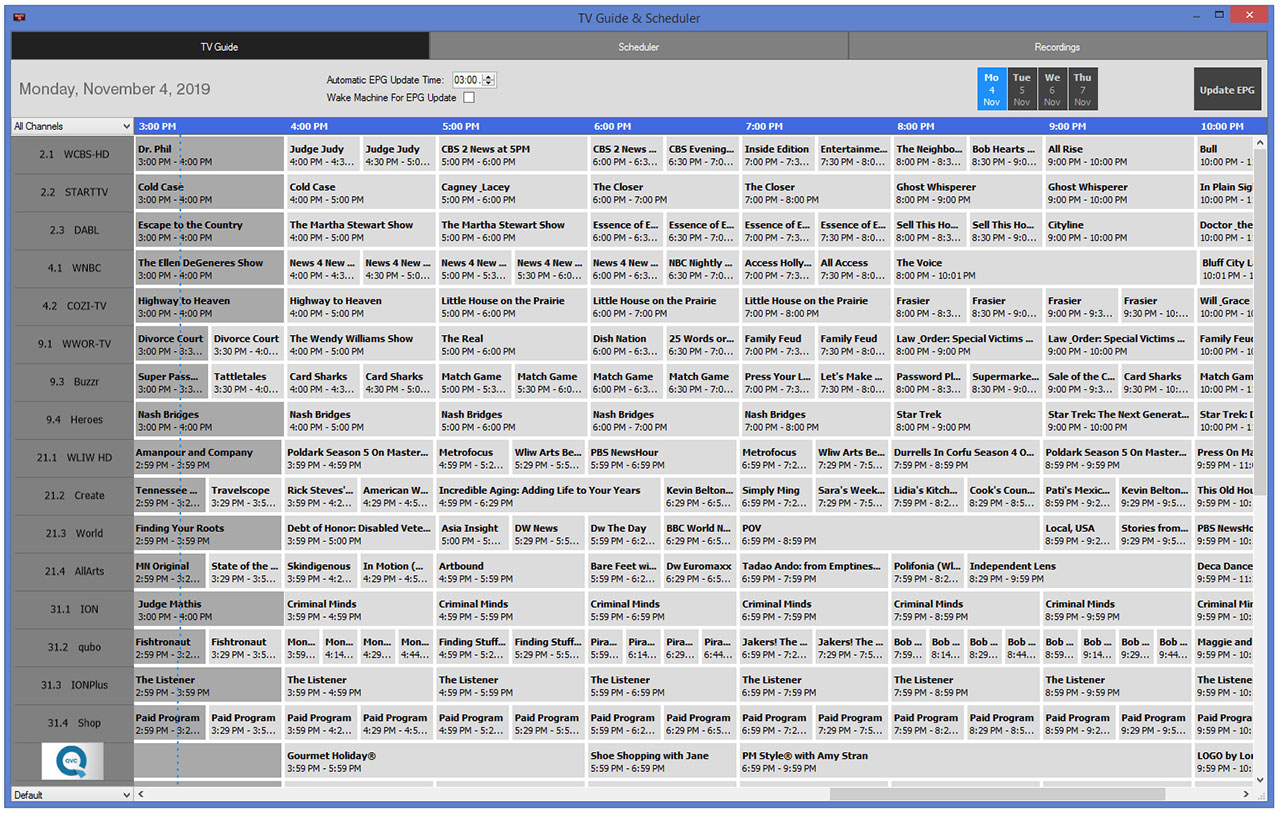 WinTV v10 EPG
WinTV v10 EPG WinTV v10 Channel Lists
WinTV v10 Channel Lists WinTV v10 Channel Scan
WinTV v10 Channel Scan